Tutorial: How to Embed Workoutz.com Exercise Videos
Instructions for how to embed workoutz.com videos into any website or blog
 Locate the exercise video you wish to embed.
Locate the exercise video you wish to embed.
First, use the exercise directory to locate the video you wish to embed. Click on the appropriate link within the directory to view the exercise.
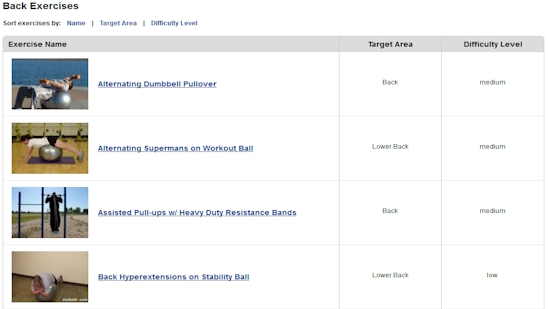
![]() Locate the EMBED CODE link.
Locate the EMBED CODE link.
Locate the workoutz.com video player. Below it you will find a widget menu with several options (shown below). Once there, look for the "Embed Code" link.
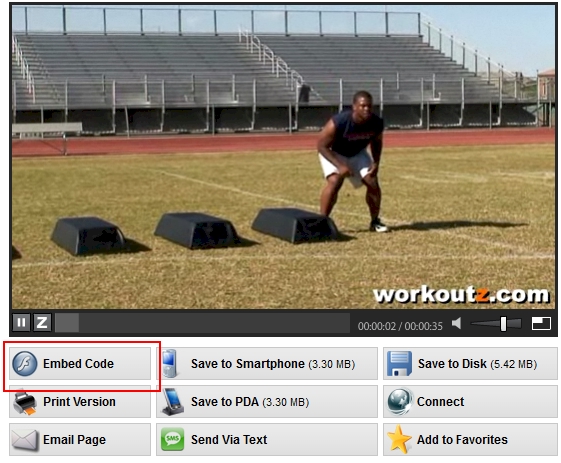
![]() Copy the embed code.
Copy the embed code.
Click on the "Embed Code" link. A pop-up dialogue will appear with the embed code. Copy the code by clicking in the box containing the code. If done correctly, the code should highlight immediately. RIGHT CLICK on your mouse and select "Copy." Alternatively, you can use shortcut keys (CTRL+C in windows) to copy.
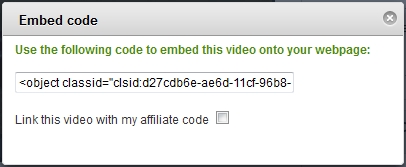
![]() Paste the embed code.
Paste the embed code.
Note: The procedure for this step will vary depending on which website/blog editor you are using. Please refer to the editorial instructions for your specific website or software application.
Open your web page or blog editor. Paste the embed code where you want the video to appear. To do this, simply RIGHT CLICK on your mouse and select "Paste." Alternatively, you can press CTRL+V (in Windows) to paste.
A full embed code will appear similar to this:
|
<object classid="clsid:D27CDB6E-AE6D-11cf-96B8-444553540000" width="425" height="270"> <paramname="movie"value="http://www.workoutz.com/player_embed.swf?url=supinesidekickbands"> <embed src="http://www.workoutz.com/player_embed.swf?url=supinesidekickbands" type="application/x-shockwave-flash" width="425" height="270"></embed></object> |
![]() Test the video.
Test the video.
Check the video for functionality, playback, and positioning.
